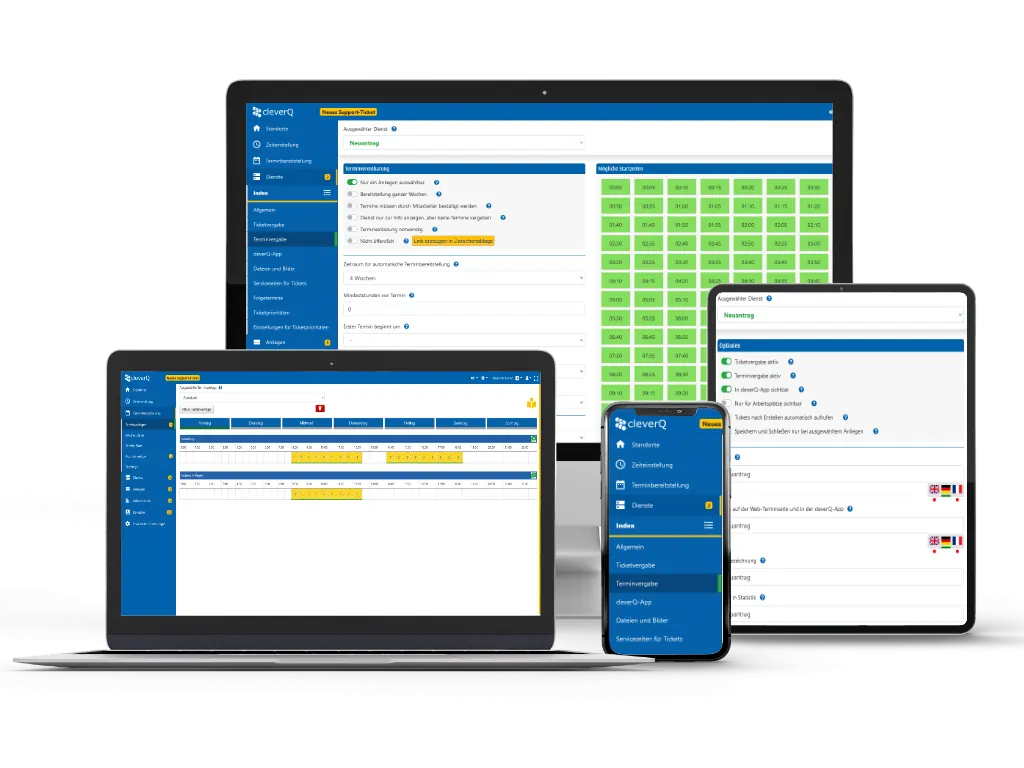Updates February 2024
Dear customers,
A new update has been installed for your cleverQ system.
New update features that are already active:
Features:
- if the standard appointment template needs to be adjusted, it is now possible to change the template in the weekly schedules via the “Fill up weeks” button for all weeks that have not been provided.
- the function “Remove call from display after certain actions at the desks” (e.g. closing the ticket) already exists. The “Show parked tickets on the display” function has now been added. This means that if tickets are parked, these tickets can remain on the queue monitor. This can now be activated by us if required.
- If a customer books an appointment via the web appointment page in a language other than the configured default language of the location, a country flag will now be displayed in the customer information on the desks, with the language selected when booking the appointment.
- Requests can now be assigned to several request groups.
- If the two options “Allow appointment booking at desks” and/or “Use modern appointment booking” are deactivated for a desk, it is no longer possible to access the web appointment page via the burger menu.
Updates:
- The customer feedback module (survey module) has been adapted so that smileys can now also be displayed. In addition, the look of the emails has been optimized.
- Under Services> –> General, it is now possible for client and site admins to make settings for the customer feedback module (survey module).
- The setting options “Allow multiple appointment bookings with the same e-mail address on different days” and “Allow multiple appointment bookings per day” have been removed from the general location configuration and can now be set separately for each service. To be found under Services-> Appointment allocation
- VIER Com Integration
Definition Updates:
Updates are regular changes to our cleverQ software that provide you with new functions, improvements and the latest patches for the necessary IT security.
Our updates are free of charge and are activated directly so that you can benefit from the advantages immediately.
We want to ensure that you are always up to date and can benefit from the most advanced tools and technologies.
We keep cleverQ up to date with regular updates to provide you with the best possible performance and user experience.
Do you have questions about our latest updates and features?
Our sales team and project managers are always at your disposal.
Do not hesitate to contact us – we will be happy to help you.
Kind regards,
Your cleverQ team