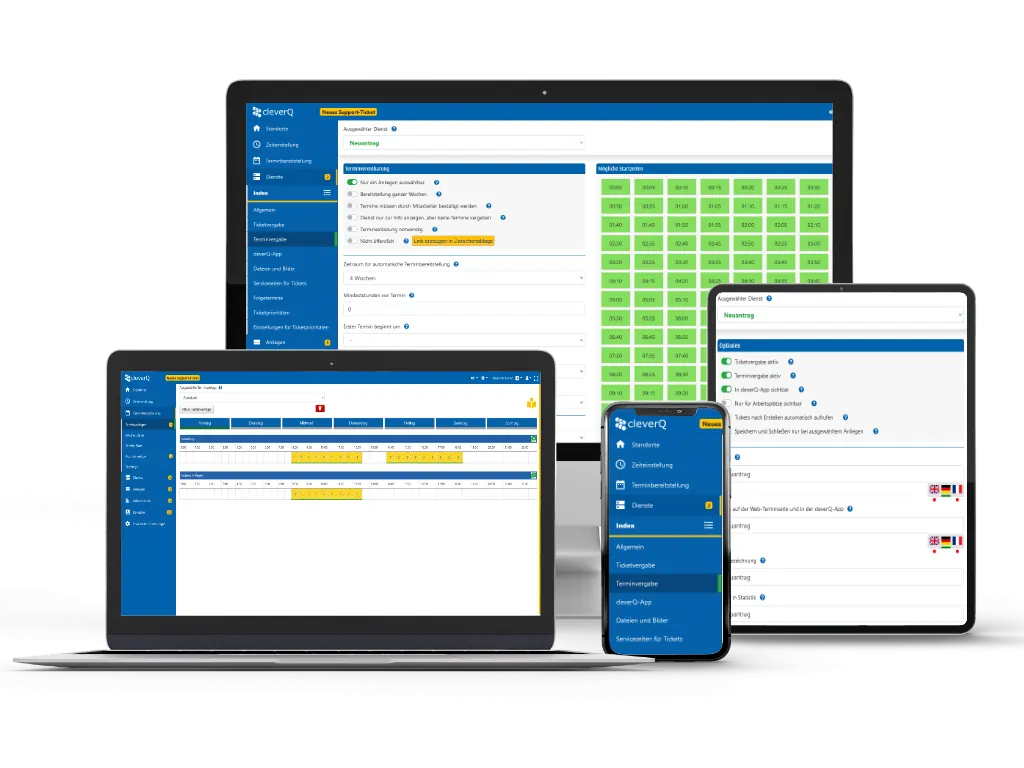Updates September | 03.09.2024
Dear customers,
A new update has been installed for your cleverQ system.
New update features that are already active:
Features:
- The notification tone for a new ticket and the pop-up display for a new ticket can now be set for each service.
Updates:
- Our “SOS” module can now also be controlled with separate buttons (ZigBee buttons), i.e. no longer exclusively via the PC workstation.
- If you have activated the “Ticket parking function” at the cleverQ workstation, the corresponding customer information fields are now also displayed in the list of parked tickets.
These can also be customized by employees. - If you work with the cleverQ reports, semicolons “;” are now filtered out, as this often leads to new Excel tables being created in Excel.
- On the ticket printout, “1 customer is waiting with you” was displayed in the “Waiting customers” area, even if you were the only waiting customer.
This has been adjusted and now “0 customers are waiting with you” is displayed in this case. - Adjustments have been made to the display options, HTML names and descriptions on the web appointment page.
For example, it is now possible to display texts in bold. - Service groups can now be created under Service groups -> General -> Show for info only (without pop-up)so that they are only displayed as information, but without a pop-up, as is the case with services, for example.
This allows you to enter the information directly as the service group name.
It is also possible to change the background color of a “Show for info only” service group under Locations -> Color settings -> Background “for information only” to set the background color. - From now on, it is also possible to define an exception day for appointment templates of an administration group.
Previously, it was only possible to create an exception tag in the “default” template.
The exception days can now also be created via the “Index area”, just like services, for example.
Definition Updates:
Updates are regular changes to our cleverQ software that provide you with new functions, improvements and the latest patches for the necessary IT security.
Our updates are free of charge and are activated directly so that you can benefit from the advantages immediately.
We want to ensure that you are always up to date and can benefit from the most advanced tools and technologies.
We keep cleverQ up to date with regular updates to provide you with the best possible performance and user experience.
Do you have any questions about our latest updates and functions?
Our sales team and project managers are always at your disposal.
Do not hesitate to contact us – we will be happy to help you.
Kind regards,
Your cleverQ team