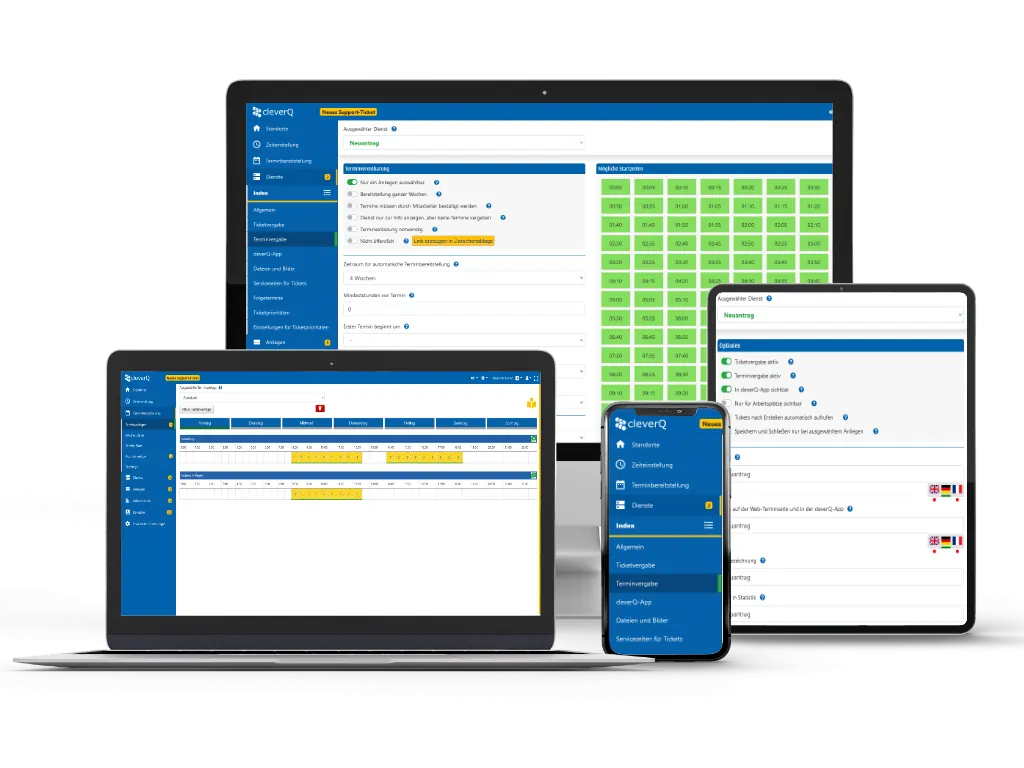Updates November | 15.11.2024
Dear customers,
A new update has been installed for your cleverQ system.
New update features that are already active:
Features:
- New cleverQ app
We have developed a new cleverQ app with a completely new look and feel.
This is now available in all app stores “cleverQ 3”. You can find more information here. - A pop-up banner informing you about our new cleverQ app is now displayed in the browser ticket area.
You can use this link to navigate directly to the appropriate app store and download the new app. . Im Browser-Ticket Bereich ist es nun auch möglich, ein Ticket zurückzustellen. Das bedeutet Kunden haben die Möglichkeit quasi ein Ticket zu parken. Dahingehend gibt es zwei separate Funktionen:
– Put ticket on hold before calling
– Put ticket on hold after callingBoth functions can be activated simultaneously or individually. Customers can then choose to put a ticket on hold for 10, 20, or 30 minutes. Once the selected time has passed, the ticket will automatically reappear in the ticket list, ready for processing.
- We now offer the option to remove the “Cancel Appointment” feature from email confirmations. If you prefer that your customers do not have the ability to independently cancel an appointment via the email confirmation, we can deactivate this button so it will no longer appear in the email.
- We now offer more design options for the web appointment page. Buttons for services, requests, and other features can be customized with rounded edges, and the degree of rounding can be adjusted to fit your brand’s CI. If this enhancement aligns better with your design preferences, please let us know, and we’ll be happy to make the adjustments.
Updates:
- When searching for appointments at the workplace, all “action buttons” are now displayed, just as they are in the appointment list. For example, options like queuing and cancellation are now easily accessible.
- Some adjustments have been made to the web appointment page for optimized display on mobile devices.
Definition Updates:
Updates are regular changes to our cleverQ software that provide you with new functions, improvements and the latest patches for the necessary IT security.
Our updates are free of charge and are activated directly so that you can benefit from the advantages immediately.
We want to ensure that you are always up to date and can benefit from the most advanced tools and technologies.
We keep cleverQ up to date with regular updates to provide you with the best possible performance and user experience.
Do you have any questions about our latest updates and functions?
Our sales team and project managers are always at your disposal.
Do not hesitate to contact us – we will be happy to help you.
Kind regards,
Your cleverQ team